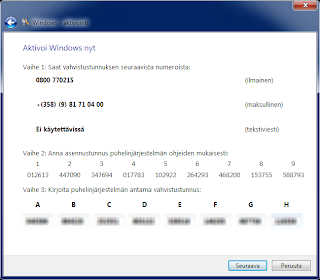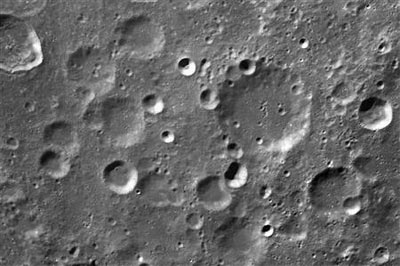I've got a Logitech DiNovo Mac keyboard, and I'm actually very pleased with it.
Except that while there's Logitech software for this keyboard on Mac OS X, and Logitech software for their other keyboards on Windows, there's absolutely nothing for using this - the Mac edition - on Windows.
Now, people are mixed users these days. We have Macs with BootCamp and we do occasionally run Windows on these machines. What does Logitech do about this?
(...listening...)
They don't seem to even recognize the issue. This describes half of the issue, on Logitech's own user forum:
http://forums.logitech.com/t5/Keyboard-and-Keyboard-Mice/Use-of-F1-F12-with-DiNovo-Mac-Edition-under-bootcamp/m-p/389994
Can companies still do this, at the Age of Twitter? Seems they can. :(
What I would appreciate of Logitech is to acknowledge the situation and say whether they think they'll be doing anything about it. They *certainly* have the software knowledge to get the bells-and-whistles (volume keys would be nice, and the Fx-key issue described above) to fix this. They do Windows software. The functionality could be part of their normal (next version) Windows tools, simply supporting also the Mac variant of the keyboards.
But do they say anything? Nope.
Sorry, Logitech. I like your mice and your keyboards, but... your customer (lack of) support sucks.
Please prove me wrong! :)
I've got Setpoint 6.32 installed on the Windows system. All it seems to provide is this dialog (no settings for controlling the Function and sound keys):
For comparison with my SetPoint dialog (that only has the 'Tools' tab), here is how SetPoint looks if there is a supported keyboard (and mouse) connected:
Except that while there's Logitech software for this keyboard on Mac OS X, and Logitech software for their other keyboards on Windows, there's absolutely nothing for using this - the Mac edition - on Windows.
Now, people are mixed users these days. We have Macs with BootCamp and we do occasionally run Windows on these machines. What does Logitech do about this?
(...listening...)
They don't seem to even recognize the issue. This describes half of the issue, on Logitech's own user forum:
http://forums.logitech.com/t5/Keyboard-and-Keyboard-Mice/Use-of-F1-F12-with-DiNovo-Mac-Edition-under-bootcamp/m-p/389994
Can companies still do this, at the Age of Twitter? Seems they can. :(
What I would appreciate of Logitech is to acknowledge the situation and say whether they think they'll be doing anything about it. They *certainly* have the software knowledge to get the bells-and-whistles (volume keys would be nice, and the Fx-key issue described above) to fix this. They do Windows software. The functionality could be part of their normal (next version) Windows tools, simply supporting also the Mac variant of the keyboards.
But do they say anything? Nope.
Sorry, Logitech. I like your mice and your keyboards, but... your customer (lack of) support sucks.
Please prove me wrong! :)
I've got Setpoint 6.32 installed on the Windows system. All it seems to provide is this dialog (no settings for controlling the Function and sound keys):
Also Apple Support Communities has a similar, fruitless call for help.
Note: Users of the Logitech Dinovo Edge Mac edition (which is a separate product, with embedded touchpad) are running to similar issues. They also have keyboard setup issues, which I don't recall ever having had. Anyways, Logitech naturally should extend SetPoint to deal with their keyboards as well, in BootCamp.
For comparison with my SetPoint dialog (that only has the 'Tools' tab), here is how SetPoint looks if there is a supported keyboard (and mouse) connected: