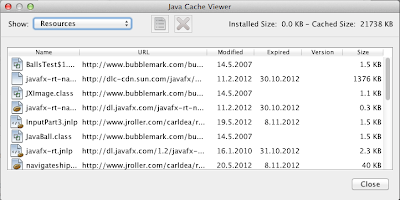Mail & Spotlight:
Allow separate Control Panel > Spotlight entries for:
"Mail messages"
"Mail attachments" (not currently there)
"Chats"
Currently, one can either index bodies and attachments (and chats), or neither. I'm not the only one who would like to have Spotlight for the messages but not the attachments. Does it harm? Yep. Mail takes CPU time doing the indexing (open 'Actions' window to see).
Elsewhere on the net:
https://discussions.apple.com/thread/4198130?start=0&tstart=0
http://www.askdavetaylor.com/how_can_i_stop_spotlight_searching_my_email.html
Currently (OS X 10.8.3) one has only a single Spotlight entry for both Mail (bodies & attachments) as well as Chats (probably iChat?).
Calendar bug when traveling:
Caught on OS X 10.8.4.
I noticed this on a trip from Finland to India, having a repeating calendar entry using U.S. Pacific time zone.
What happened is that after changing the computer's time zone (manually, it didn't detect it automatically for some reason) the U.S. event was still shown in Finnish time. I could have been fooled, but India is a funny 30 minutes apart from the rest of the world, so it caught my eye.
I also found a workaround for this, to get the dates properly updated.
Here's the calendar entry. Repeats weekly, on Tuesdays, 11am U.S. Pacific time.
I haven't tried reproducing this bug. Maybe it has something to do with the specifics on how I got here (i.e. could be India specific, could be manually changing the time zone, could be anything). If it is a common bug, covering everyone using Macs and traveling, I cannot believe it's there.
Maybe, if Apple was more open about collecting bugs, these would get better ironed out (this is somewhat controversial though - I use OS X over Linux because things usually Just Work on the Mac). So Apple - if you're reading this - you can do better. You can be more open. You can actually discuss bugs with users instead of this one-way OS X feedback form.
Two small features would make it ideal:
I filed these requests on Aug 14th 2013 on the Numbers feedback form.
TimeMachine not shutting up
Caught on OS X 10.8.4.
As many of us, I increasingly use Dropbox for file storage and syncing between my Macs. It simply is more manageable than iWork.
Since those files are anyways backed up, I have excluded ~/Dropbox at the Time Machine preferences.
I would expect this to completely ban TimeMachine from scanning and storing stuff within the ~/Dropbox folder, right?
Nope.
Recently, I noticed a Numbers file I store there had the File > Restore > All versions ... menu item enabled, and I had a look. Yep. All the earlier versions are there, nicely stacked.
Ideally, one could change the colors differently for the up/down portions, thus reflecting i.e. the flag colors of a country.
Allow separate Control Panel > Spotlight entries for:
"Mail messages"
"Mail attachments" (not currently there)
"Chats"
Currently, one can either index bodies and attachments (and chats), or neither. I'm not the only one who would like to have Spotlight for the messages but not the attachments. Does it harm? Yep. Mail takes CPU time doing the indexing (open 'Actions' window to see).
Elsewhere on the net:
https://discussions.apple.com/thread/4198130?start=0&tstart=0
http://www.askdavetaylor.com/how_can_i_stop_spotlight_searching_my_email.html
Currently (OS X 10.8.3) one has only a single Spotlight entry for both Mail (bodies & attachments) as well as Chats (probably iChat?).
Calendar bug when traveling:
Caught on OS X 10.8.4.
I noticed this on a trip from Finland to India, having a repeating calendar entry using U.S. Pacific time zone.
What happened is that after changing the computer's time zone (manually, it didn't detect it automatically for some reason) the U.S. event was still shown in Finnish time. I could have been fooled, but India is a funny 30 minutes apart from the rest of the world, so it caught my eye.
I also found a workaround for this, to get the dates properly updated.
Here's the calendar entry. Repeats weekly, on Tuesdays, 11am U.S. Pacific time.
Now, how to get that to be 23:30 as it should?
I ticked the below checkbox off and back on. That did it! (Calendar > Preferences > Advanced):
Now, the item is shown properly:
I haven't tried reproducing this bug. Maybe it has something to do with the specifics on how I got here (i.e. could be India specific, could be manually changing the time zone, could be anything). If it is a common bug, covering everyone using Macs and traveling, I cannot believe it's there.
Maybe, if Apple was more open about collecting bugs, these would get better ironed out (this is somewhat controversial though - I use OS X over Linux because things usually Just Work on the Mac). So Apple - if you're reading this - you can do better. You can be more open. You can actually discuss bugs with users instead of this one-way OS X feedback form.
Numbers - two small features
Since Numbers is so great, I'm using it a bit on "uncharted" territory as well, namely doing a language dictionary of Kannada words.Two small features would make it ideal:
1. Ability to mark certain cells (a row) to take text in a certain language (with a certain keyboard layout)
Now, I must manually change between Kannada (Indian) and Qwerty keyboard. If I could make the Kannada cells know that their type is "text with selected keyboard layout" this would happen automatically. This means integration with the Keyboard selector on the top bar, so that the current input type would be shown there, of course. You are Apple - you know how to make this Right.2. Embedding audio recordings
I didn't find an easy way to make a cell carry audio. I'd like to embed the sound of each Kannada word, spoken out by someone. Ideally, also this could be a cell type so that external tools are not needed to be used (and no files need to be saved). The feature could be useful for many other cases as well.I filed these requests on Aug 14th 2013 on the Numbers feedback form.
TimeMachine not shutting up
Caught on OS X 10.8.4.
As many of us, I increasingly use Dropbox for file storage and syncing between my Macs. It simply is more manageable than iWork.
Since those files are anyways backed up, I have excluded ~/Dropbox at the Time Machine preferences.
I would expect this to completely ban TimeMachine from scanning and storing stuff within the ~/Dropbox folder, right?
Nope.
Recently, I noticed a Numbers file I store there had the File > Restore > All versions ... menu item enabled, and I had a look. Yep. All the earlier versions are there, nicely stacked.
What should I make of this?
There are 28 versions stored of this document. Did I ask for them? Nope. Did I ask to exclude versioning / backups? Yes. Why are they there?
I presume "exclude" for Time Machine just means exclude from backing up. It should also mean exclude from even creating local duplicates / versions. What if this was a really, really big file (which it is not). Say a video.
I'm seeing this as a bug that Apple should fix.
At the same time, I have a nice list of 123 versions (the full history) available on Dropbox. 100kB each. Isn't Dropbox marvellous? :)
Lighter gesture for Touchpad one-finger-stationary, another moves
The above may not ring any bells, but if you've used the Touchpad (= any recent Macbook), you have used it.
Press the pad by one finger (so that it clicks). Now move another, while keeping the finger down. Text, or icons get selected.
It's neat, but rather heavy duty compared to most (all?) other usual gestures, where the pad "click" is not needed. It's also straining on one's thumb.
I wonder if Apple has considered leaving the click out. That is, it could work like this:
- touch the pad in one place (don't click, just a gentle touch), keep the finger touching
- move a second finger up/down/left/right anywhere on the pad
This doesn't currently do anything (if you move both fingers it's a scroll gesture). Can I select somewhere that the 'click' would not be needed?
Not that I find (Preferences > Touchpad). So, Apple, please...? :)
+ One bug in Kannada font / keyboard mapping
This one might or might not be on Apple. It may as well be a Unicode bug, or a bug in the Ashwin Kumar's amazingly useful Kannada keyboard layout for OS X. Apple carries two Kannada keyboard layouts by default, but they are the 'official' Indian ones and suit badly to Qwerty thinking. Ashwin's fixes this.
Anyways, the problem is with foreign-origin words (which Kannadigas use a lot, unfortunately). If they end in a consonant, they are marked with a 'crossed' character s.a. ಕ್, ದ್, ಹ್ etc. You get the pattern. So should 'r' but instead we get ರ್. Shit now it worked.
If I do the same in i.e. Numbers, I get this (depending on font):
With Kannada MN (a built-in OS X font) I get:
With Helvetica Neue I get:
Neither of these is correct. The "mirrored 3" character is 'r' but it's never used alone. It adds an 'r' prior to the character that it is preceeding (yes, figure out that logic, us westerners... we have it easy). Anyways, it's in the wrong place here and should be the 'ರ-crossed' character instead.
Go Unicode nerds. Who is at fault? Unicode, Apple, or Ashwin Kumar??
Another possible fault or inconsistency with the OS X Kannada Unicode font is in the 'mo' and 'moo' syllables:
The part marked red is not there in a book that uses 'mo'. It doesn't need to be, because a similar syllable 'vo' gets its tail drawn from "the butt" (really - I think that's how they teach it here). Anyways, OS X "mo" and "moo" are understandable, but different from the books that I have.
Also, it seems the preference is to write 'v' with the top line, always (Helvetica Neue leaves the top out for 'va', 'vu' and 'vuu').
Maybe this is simply of different styles of writing. Maybe it's a bug. Please comment if you know better. Thanks. :)
Addendum 2-Sep-2013:
Did some more testing on this. Here are the three detected trouble cases in three different fonts:
Helvetica Neue does all the three cases 'wrong' (but is generally usable even so).
Kannada MN (built-in OS X font) does 'va' correctly, but gets completely confused with 'mo' and 'cut-ra'.
Kadage (an addon font from here) does 'va' correctly, 'mo' wrong in another way (these may be taste/dialect issues as well?), and 'cut-ra' correctly.
On the correctness, Kedage seems to be winning. It would be great if Apple fixed these issues in the built-in fonts (both Helvetica Neue and Kannada MN) in upcoming OS X versions.
Dashboard World Clock
A bit on the side of things, but wouldn't it be nice to:
- See the difference from current time in hours (and half hours for India); now I find myself often calculating that manually
- Having selectable background color / material for the clocks (on their reverse side, behind the 'i' button). This would allow customizing a set of clocks and easily seeing which is for which area. Now all clocks look alike, only the title tells where they point to.
Ideally, one could change the colors differently for the up/down portions, thus reflecting i.e. the flag colors of a country.